Mixpanel Reviews: Complete Guide to Features, Pricing & Alternatives in 2025
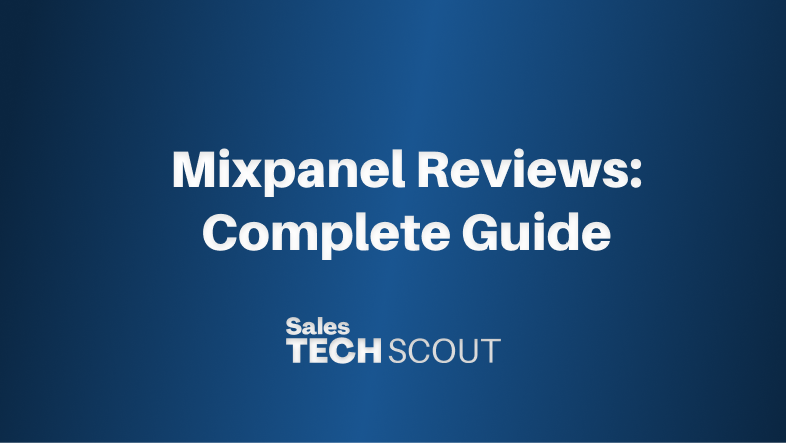

Introduction
Product analytics has become essential for B2B companies looking to understand user behavior and drive growth.
Mixpanel stands as one of the most famous names in this space, but is it the right choice for your organization?
This comprehensive review examines Mixpanel's features, pricing, strengths, and limitations to help you make an informed decision.

What is Mixpanel?
Mixpanel is a product analytics platform that helps businesses track user interactions, analyze customer journeys, and measure product performance.
Founded in 2009, the company has evolved from a simple event tracking tool into a comprehensive analytics suite used by thousands of companies worldwide.
The platform focuses on event-based analytics, allowing teams to track specific user actions rather than just page views. This approach provides deeper insights into how users actually engage with products and features.
Core Functionality
Mixpanel's primary strength lies in its ability to track discrete user events and behaviors.
Unlike traditional web analytics that focus on sessions and page views, Mixpanel captures specific actions users take within applications or websites.
Key tracking capabilities include:
- Custom event tracking for any user action
- User property management and segmentation
- Funnel analysis for conversion optimization
- Cohort analysis for retention insights
- A/B testing integration
- Real-time data processing
Key Features and Capabilities
Event Tracking and Data Collection
Mixpanel's event tracking system forms the foundation of its analytics capabilities. The platform allows developers to implement custom tracking for virtually any user interaction.
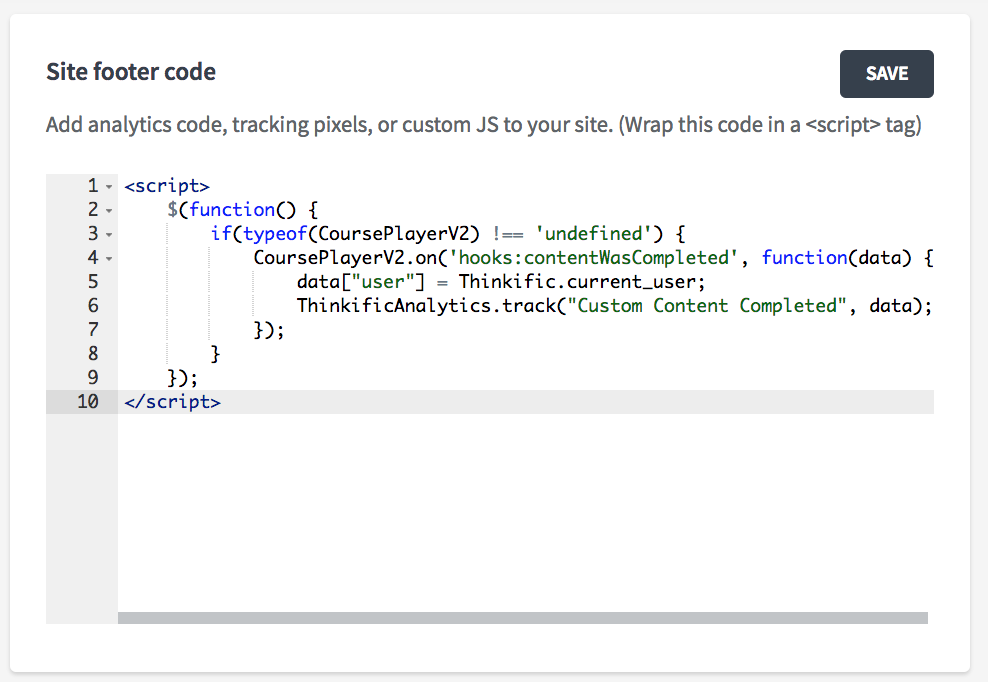
The data collection process supports multiple implementation methods:
- JavaScript SDK for web applications
- Mobile SDKs for iOS and Android
- Server-side tracking for backend events
- Third-party integrations with popular tools
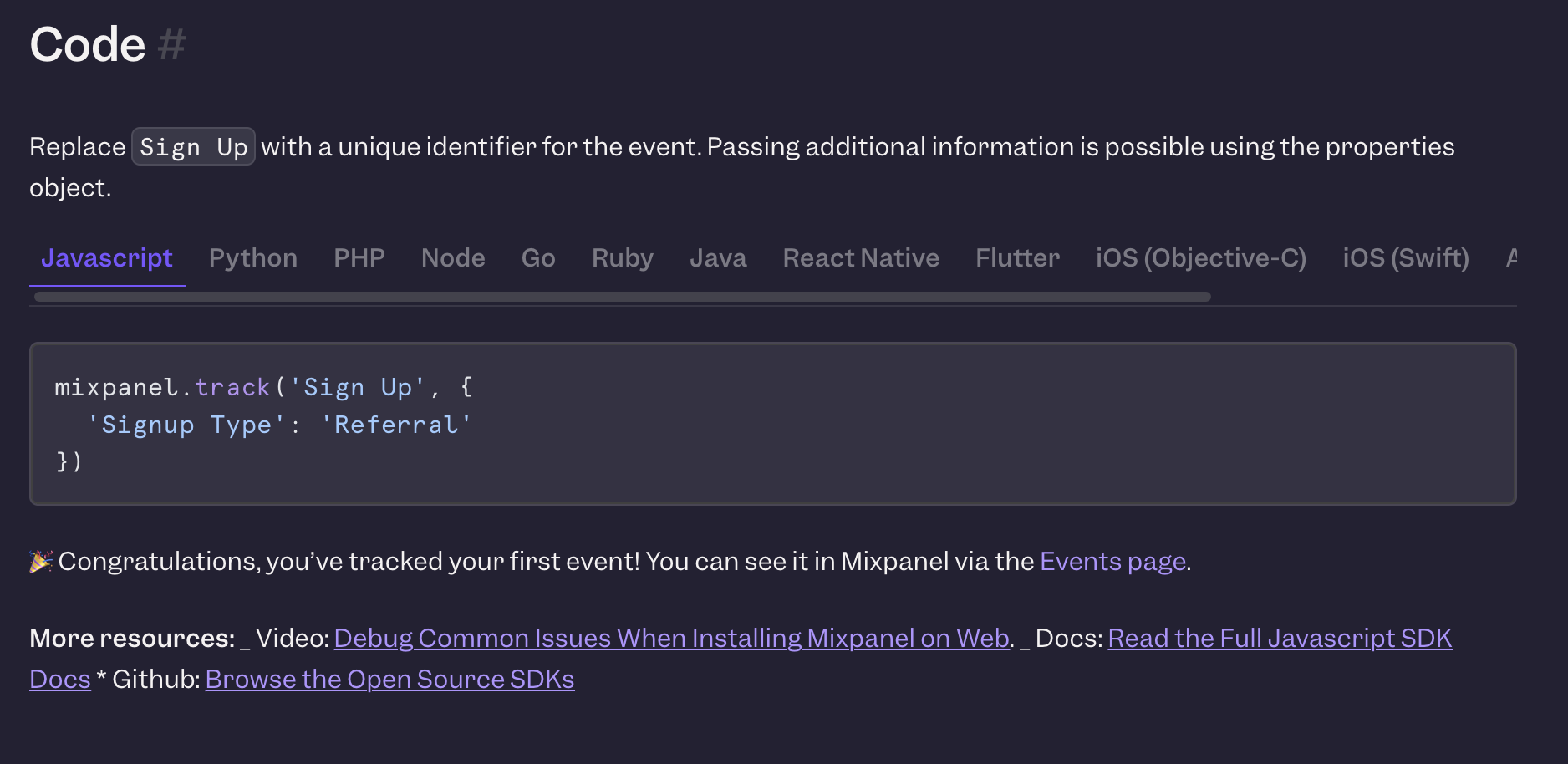
Advanced Analytics and Reporting
The platform offers several analytical views designed to answer different business questions:
Insights Reports: Basic event analysis showing trends, breakdowns, and comparisons over time. Users can segment data by various properties and apply filters to focus on specific user groups.
Funnels: Step-by-step conversion analysis that identifies where users drop off in critical processes. This feature proves particularly valuable for optimizing signup flows, onboarding sequences, and purchase processes.
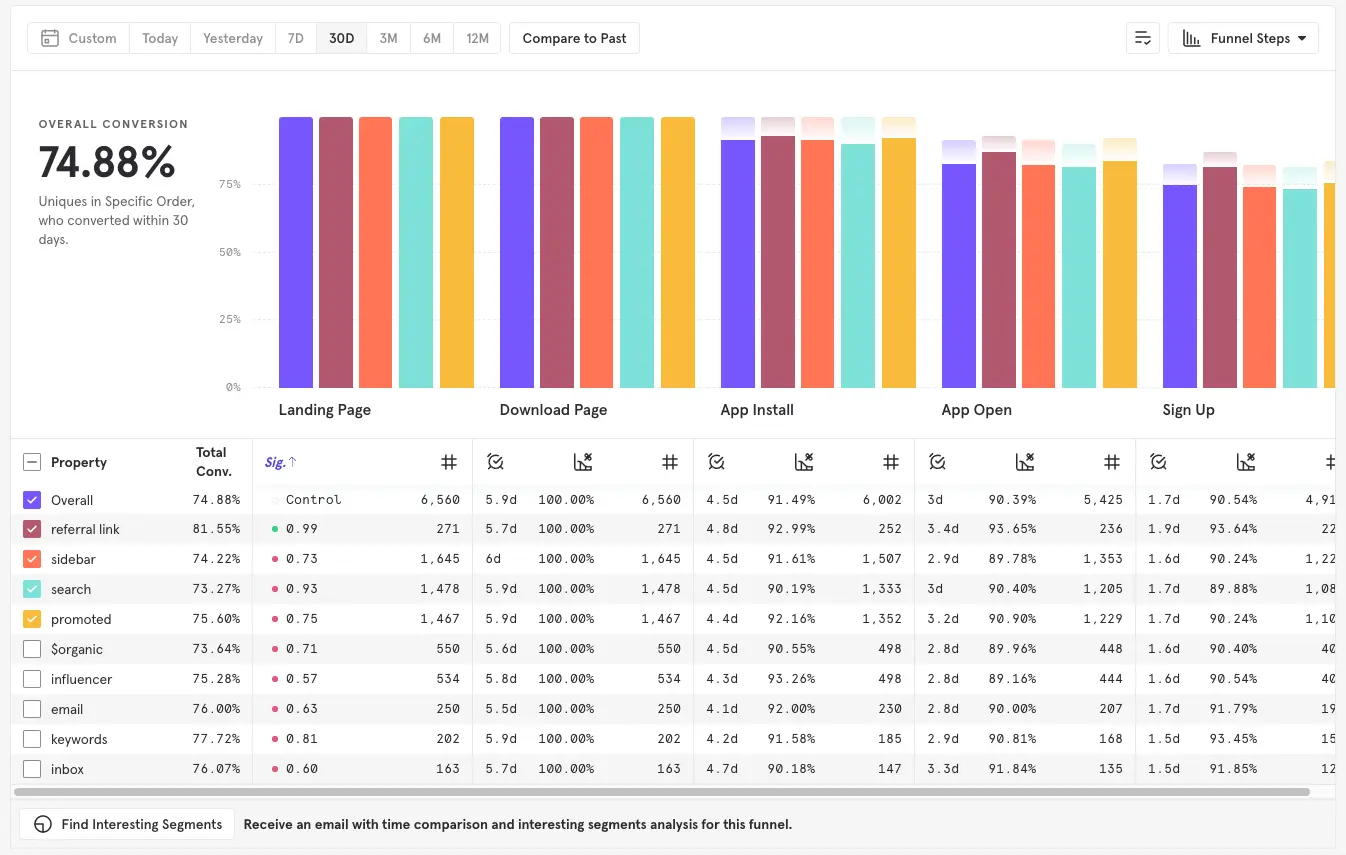
Retention Analysis: Cohort-based retention tracking that shows how user engagement changes over time. This helps identify the long-term value of different user segments.
Flows: Visual representation of user paths through applications, revealing common navigation patterns and potential optimization opportunities.
User Profiles and Segmentation
Mixpanel maintains detailed user profiles that combine demographic information with behavioral data. This unified view enables sophisticated segmentation and personalization strategies.
Profile features include:
- Custom property tracking
- Behavioral scoring
- Engagement history
- Revenue attribution
- Cross-platform identity resolution
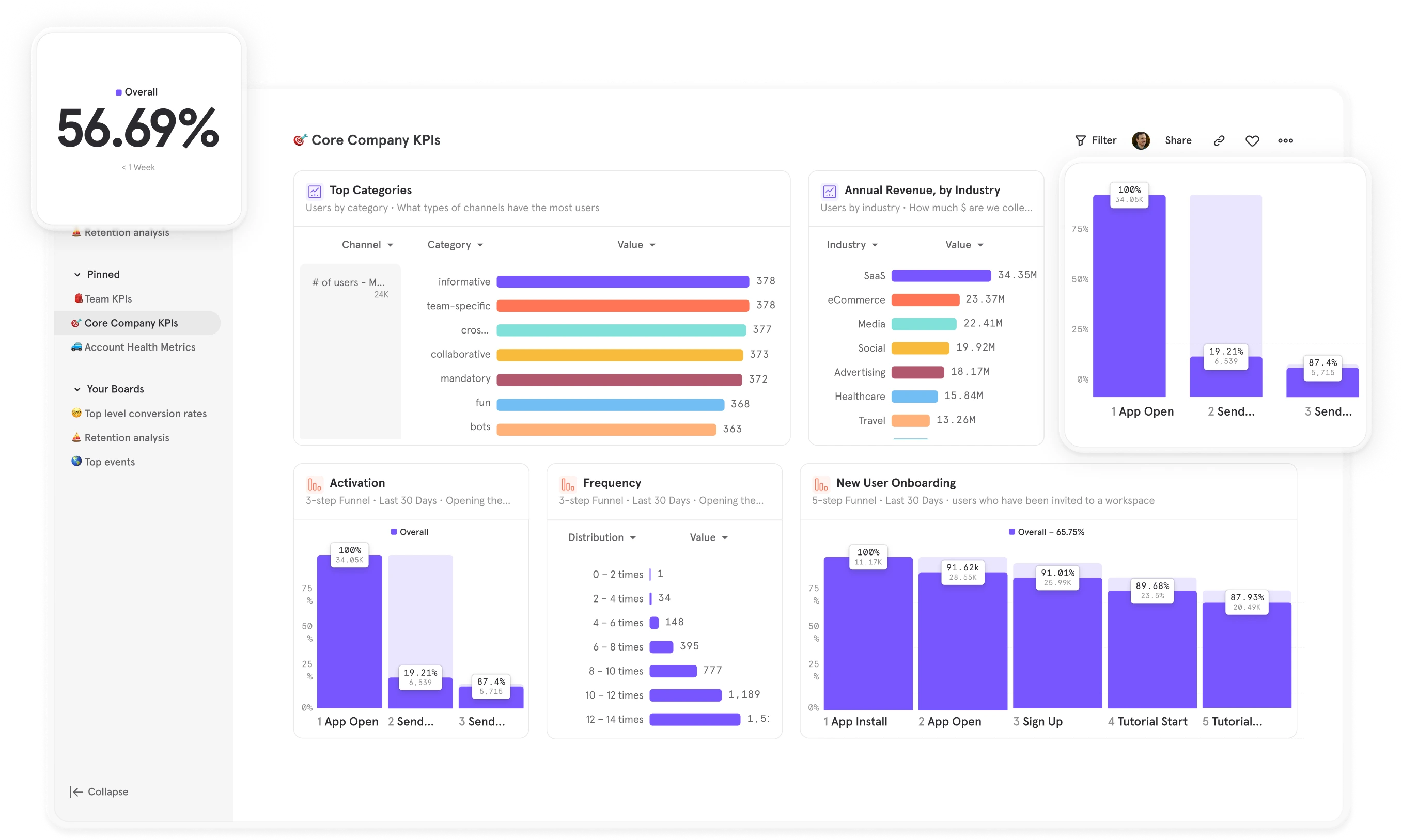
Integration Ecosystem
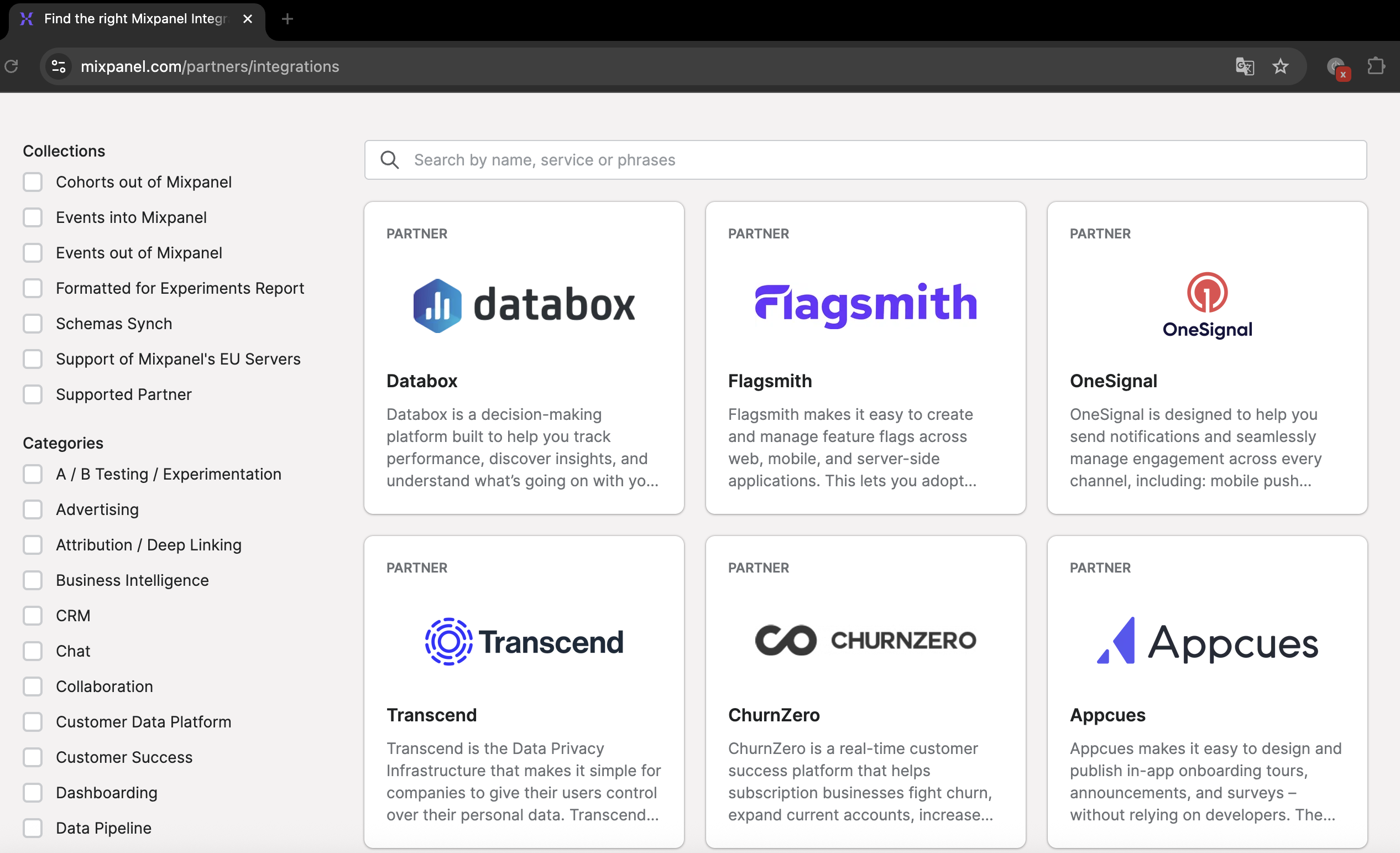
The platform connects with numerous tools commonly used in B2B environments:
- CRM systems like Salesforce and HubSpot
- Marketing automation platforms
- Data warehouses including Snowflake and BigQuery
- Business intelligence tools
- Customer success platforms
When to Use Mixpanel
Ideal Use Cases
Mixpanel works best for organizations that need detailed behavioral analytics and have the technical resources to implement proper tracking. Several scenarios make it particularly valuable:
Product-Led Growth Companies: Organizations focusing on product adoption and feature usage benefit from Mixpanel's detailed event tracking. The platform excels at measuring product metrics that drive growth.
SaaS Businesses: Software companies can track feature usage, identify power users, and optimize onboarding flows. The ability to connect user behavior with revenue metrics provides clear ROI insights.
Mobile Applications: Native mobile tracking capabilities make Mixpanel suitable for companies with significant mobile user bases. Cross-platform tracking helps maintain consistent user views.
Implementation Requirements
Successfully deploying Mixpanel requires certain organizational capabilities:
Technical Resources: Proper implementation demands developer involvement to set up tracking code and maintain data quality. Non-technical teams may struggle with initial setup.
Data Strategy: Organizations need clear objectives for what they want to measure. Without proper planning, teams often end up with incomplete or inconsistent data.
Training Investment: The platform's advanced features require user education. Teams must invest time in learning the interface and analytical concepts.
Pros and Cons Analysis
Advantages
Powerful Event Tracking: Mixpanel's core strength lies in its flexible event tracking system. Organizations can measure virtually any user interaction with proper implementation.
Advanced Analytics: The platform offers sophisticated analytical capabilities that go beyond basic reporting. Features like cohort analysis and funnel optimization provide actionable insights.
Real-Time Processing: Data appears in reports quickly, enabling teams to respond rapidly to user behavior changes or campaign performance.
Scalability: The platform handles large data volumes well, making it suitable for high-growth companies with expanding user bases.
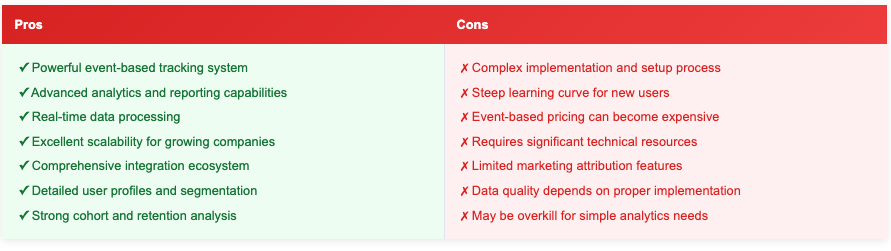
Limitations
Implementation Complexity: Setting up comprehensive tracking requires significant technical effort. Many organizations struggle with data quality issues during initial deployment.
Learning Curve: The platform's advanced features come with complexity that can overwhelm new users. Teams often need extensive training to use capabilities effectively.
Cost Considerations: Pricing based on tracked events can become expensive for high-volume applications. Organizations must carefully manage their tracking strategy to control costs.
Limited Marketing Attribution: While Mixpanel excels at product analytics, it provides less robust marketing attribution compared to specialized tools in that category.
Pricing Structure
Mixpanel offers several pricing tiers designed to accommodate different organizational needs and data volumes.
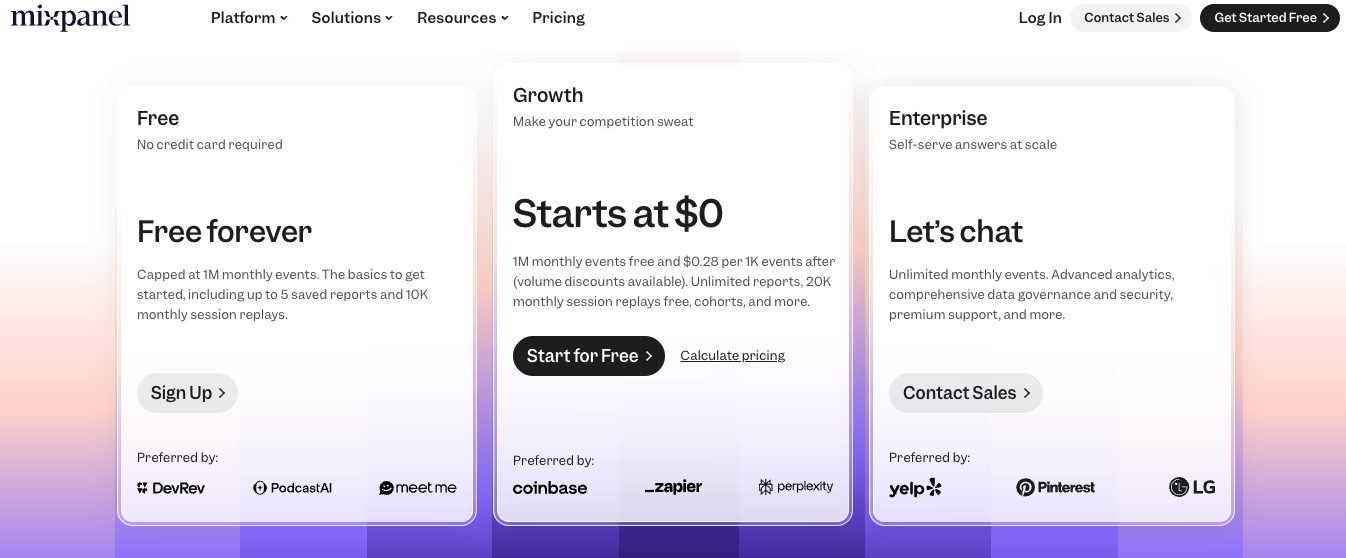
Free Tier
The free plan includes:
- Up to 20 million events per month
- Basic reporting features
- 60-day data retention
- Core integrations
This tier works well for small companies or proof-of-concept implementations.
Growth Plan
Starting at $25 per month, the Growth plan adds:
- Unlimited data retention
- Advanced analytics features
- Priority support
- Additional integrations
Enterprise Solutions
Custom enterprise pricing provides:
- Dedicated support resources
- Advanced security features
- Custom data retention policies
- Professional services
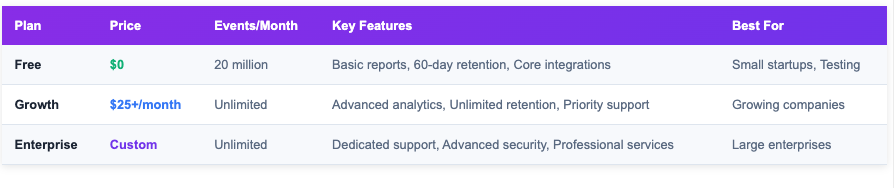
Alternatives and Comparisons
Google Analytics 4
Google Analytics 4 offers similar event-based tracking with better marketing attribution capabilities. However, it lacks some of Mixpanel's advanced product analytics features.
Best for: Organizations prioritizing marketing measurement over product analytics.
Amplitude
Amplitude provides comparable product analytics capabilities with a focus on user journey analysis. The platform often costs less than Mixpanel for similar feature sets.
Best for: Companies wanting product analytics without the implementation complexity.
Heap
Heap automatically captures all user interactions without requiring manual event setup. This approach simplifies implementation but may result in data overload.
Best for: Organizations wanting comprehensive tracking without technical implementation requirements.
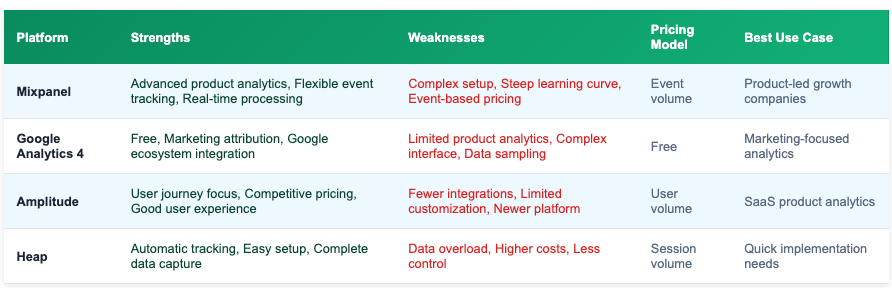
Choosing the Right Alternative
The best Mixpanel alternative depends on specific organizational needs:
- Technical capabilities: Less technical teams may prefer automated solutions like Heap
- Budget constraints: Amplitude often provides better value for similar features
- Marketing focus: Google Analytics 4 offers superior marketing attribution
- Enterprise requirements: Larger organizations may need specialized enterprise solutions
Implementation Best Practices
Planning Your Tracking Strategy
Successful Mixpanel implementation starts with careful planning. Organizations should define key metrics and user actions before beginning technical setup.
Identify Core Events: Focus on actions that directly relate to business objectives. Common examples include signups, feature usage, and purchase completions.
Plan User Properties: Determine what user characteristics matter for analysis. This might include company size, subscription tier, or geographic location.
Design Event Taxonomy: Create consistent naming conventions for events and properties. This ensures data remains organized as tracking expands.
Technical Implementation
Proper technical setup ensures data quality and long-term success:
Start Small: Begin with core events and expand tracking gradually. This approach helps identify issues before they affect critical data.
Validate Data: Regularly check that events fire correctly and contain expected properties. Data quality problems compound over time if left unaddressed.
Document Everything: Maintain clear documentation of tracking implementations. This helps team members understand data and troubleshoot issues.
Getting Started with Mixpanel
Initial Setup Process
Beginning with Mixpanel involves several key steps:
- Account Creation: Sign up for a free account to explore basic features
- Project Setup: Configure your first project with appropriate settings
- SDK Installation: Implement tracking code in your application
- Event Planning: Define initial events to track
- Data Validation: Verify that events flow correctly into reports
Team Training and Adoption
Successful Mixpanel adoption requires team education:
Start with Champions: Identify analytically-minded team members to become platform experts
Provide Training: Invest in formal training sessions or documentation
Share Insights: Regularly communicate findings to demonstrate value
Iterate Gradually: Expand usage as teams become more comfortable with the platform
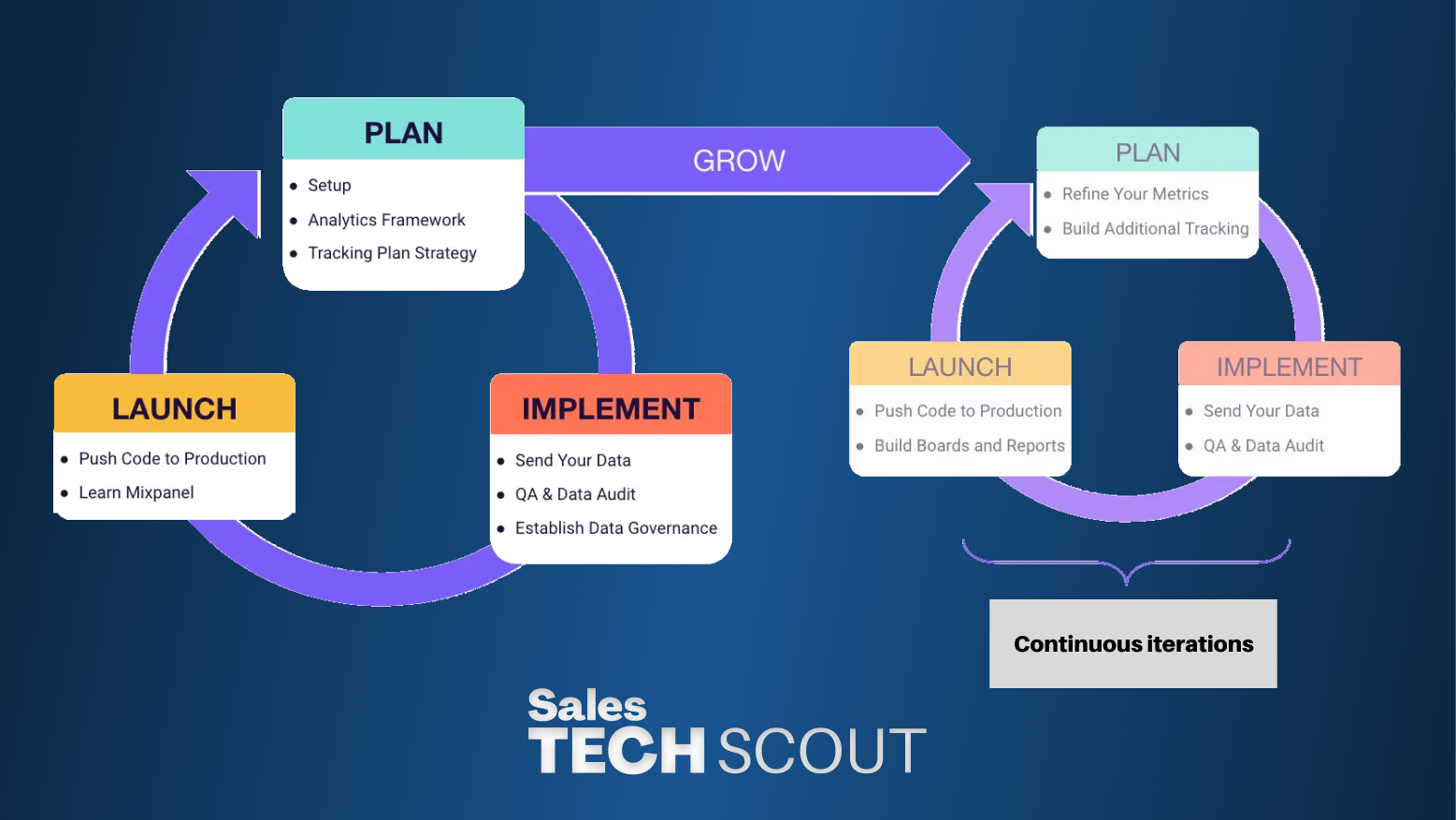
Conclusion
Mixpanel remains a powerful choice for organizations requiring detailed product analytics and behavioral insights. Its event-based tracking system provides unparalleled flexibility for measuring user interactions, while advanced features like cohort analysis and funnel optimization deliver actionable insights.
However, the platform's complexity and implementation requirements make it most suitable for organizations with technical resources and clear analytical objectives. Companies seeking simpler solutions or primarily marketing-focused analytics might find better value in alternative platforms.
The decision to choose Mixpanel should align with your organization's analytical maturity, technical capabilities, and specific measurement needs. When properly implemented and utilized, it can provide the insights necessary to drive product-led growth and optimize user experiences.
For organizations ready to invest in comprehensive product analytics, Mixpanel offers the depth and flexibility needed to understand user behavior and drive data-informed decisions.
Subscribe to Our Newsletter
To Never Miss a Thing

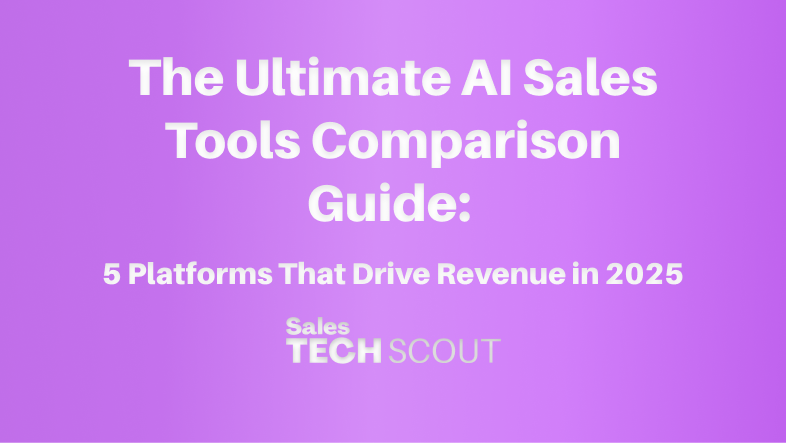
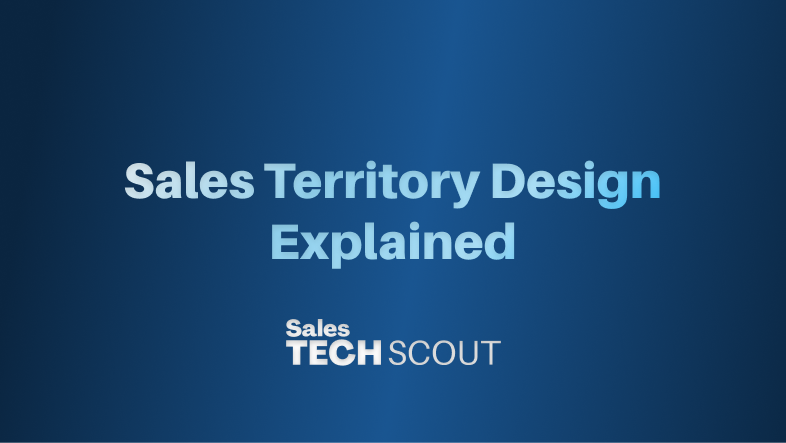



.avif)


