Is LinkedIn Down? How to Check and What to Do Next


Introduction
LinkedIn serves as the primary professional networking platform for over 1 billion users worldwide. When LinkedIn goes down, millions of professionals, recruiters, and job seekers suddenly find themselves unable to access critical career tools.
Whether you're in the middle of an important job search, managing client relationships, or building your professional network, a LinkedIn outage can feel like a major disruption.
The question "is LinkedIn down?" typically spikes during platform issues, but the real challenge is knowing how to quickly verify the problem and what steps to take while waiting for service restoration.
How to Check if LinkedIn is Really Down
Step 1: Use Multiple Detection Methods
If LinkedIn is down, you can check the status via sites like Downdetector or use a private browser to confirm.
Here are the most reliable verification methods:
DownDetector and Status Checkers:
- Visit downdetector.com/status/linkedin for real-time user reports
- Check isitdownrightnow.com for automated server testing
- Monitor LinkedIn's official status page at linkedin.statuspage.io
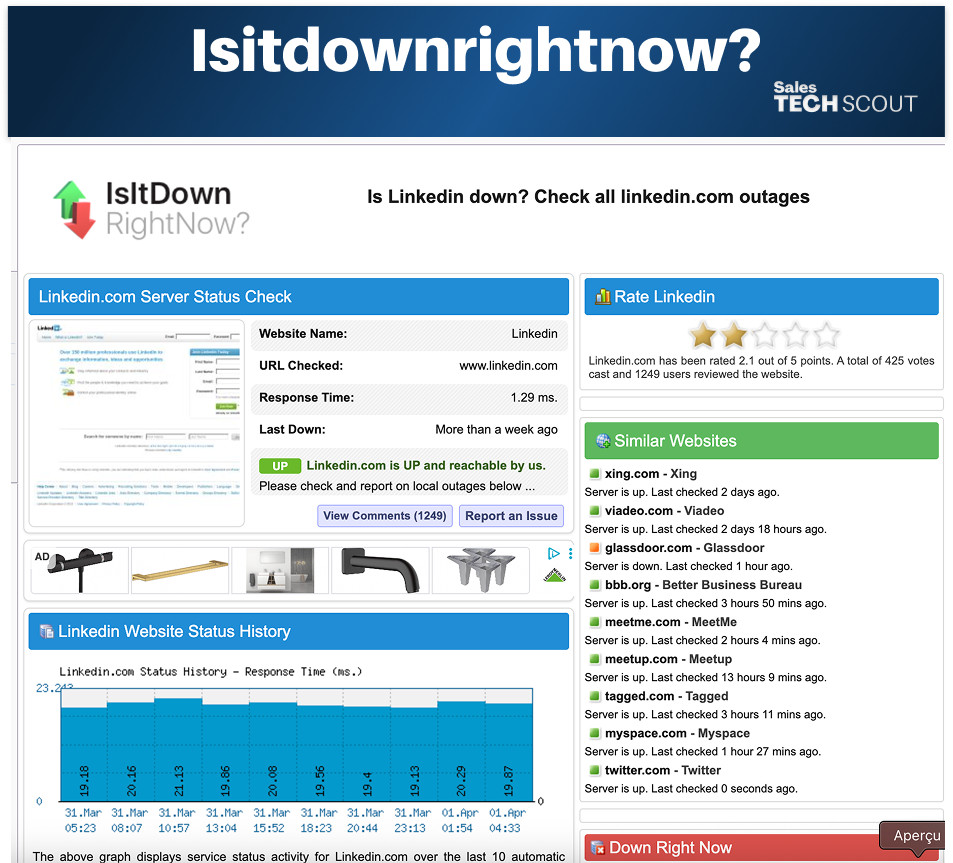
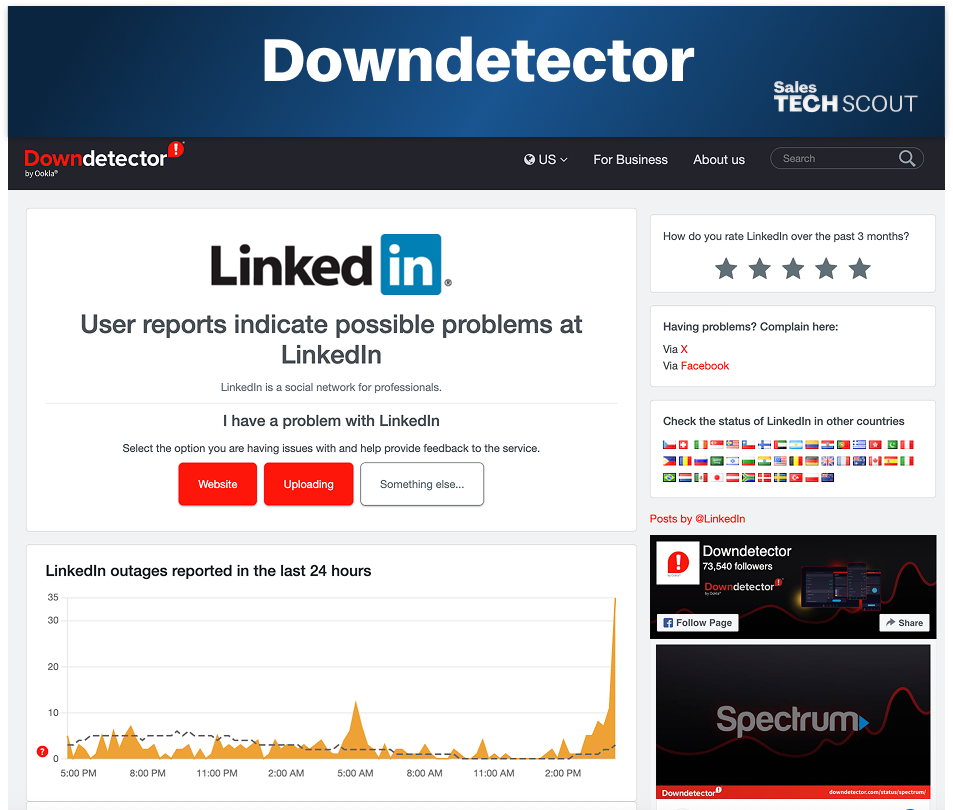
Browser-Based Testing:
- Try accessing LinkedIn in an incognito/private browser window
- Clear your browser cache and cookies
- Test from a different device or network
- Check if the LinkedIn mobile app works when the website doesn't
Step 2: Social Media Verification
When LinkedIn experiences widespread issues, users immediately flock to other platforms:
- Search "#LinkedInDown" on Twitter/X for real-time reports
- Check Facebook groups for professional networking
- Monitor Reddit communities like r/LinkedIn for user discussions
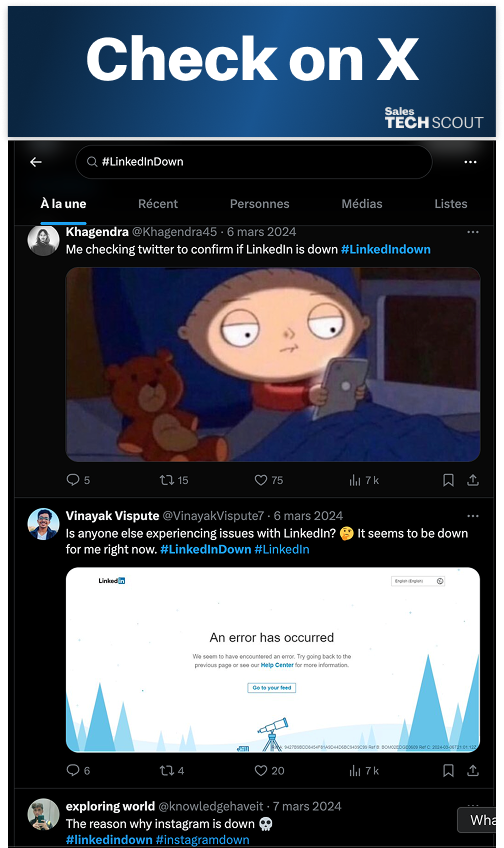
Understanding LinkedIn Outage Patterns
Common Types of LinkedIn Errors
Site Not Loading Issues:
- Complete platform inaccessibility
- Slow loading times exceeding 30 seconds
- Error pages displaying "502 Bad Gateway" or "503 Service Unavailable"
Specific Feature Failures:
- Messaging system dysfunction
- Feed not refreshing properly
- Profile updates not saving
- Job application submissions failing
LinkedIn error messages often provide clues about whether the issue is platform-wide or isolated to specific features.
Why LinkedIn Outages Happen
LinkedIn outages are rare, but they can impact job seekers, recruiters, and content creators significantly. The platform typically experiences disruptions due to:
- Server Infrastructure Issues: High traffic loads during peak professional hours
- Maintenance Windows: Planned updates that occasionally extend beyond scheduled time
- Third-Party Dependencies: Issues with cloud services or content delivery networks
- Cybersecurity Incidents: DDoS attacks or security-related shutdowns
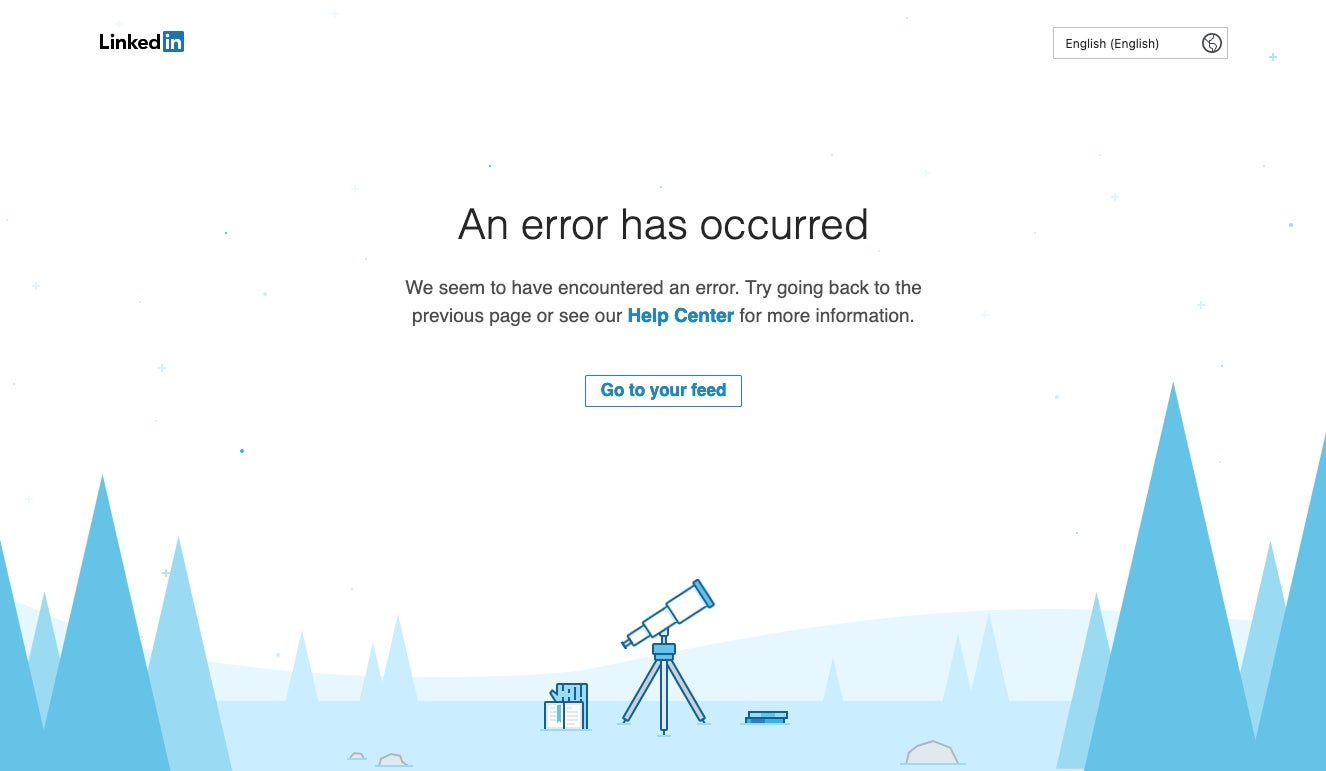
What to Do When LinkedIn is Down
Immediate Action Steps
For Job Seekers:
- Switch to alternative job boards: Indeed, Glassdoor, or ZipRecruiter for urgent applications
- Use saved contact information: Reach out directly via email to recruiters or hiring managers
- Continue application preparation: Update resumes and cover letters offline
- Network through other channels: Leverage personal email lists or industry-specific platforms
For Recruiters and Sales Professionals:
- Access backup contact databases: CRM systems or spreadsheet exports
- Utilize alternative outreach methods: Email campaigns or phone calls
- Reschedule LinkedIn-dependent meetings: Inform participants of potential delays
For Content Creators:
- Prepare content in advance: Draft posts in external documents
- Cross-post to other platforms: Twitter, Instagram, or industry forums
- Engage with saved content: Comment on previously bookmarked posts once service resumes
Long-term Contingency Planning
Build a Professional Network Backup:
- Export LinkedIn connections regularly (Settings & Privacy > Data Privacy > Get a copy of your data)
- Maintain email lists of key professional contacts
- Diversify your networking platforms beyond LinkedIn
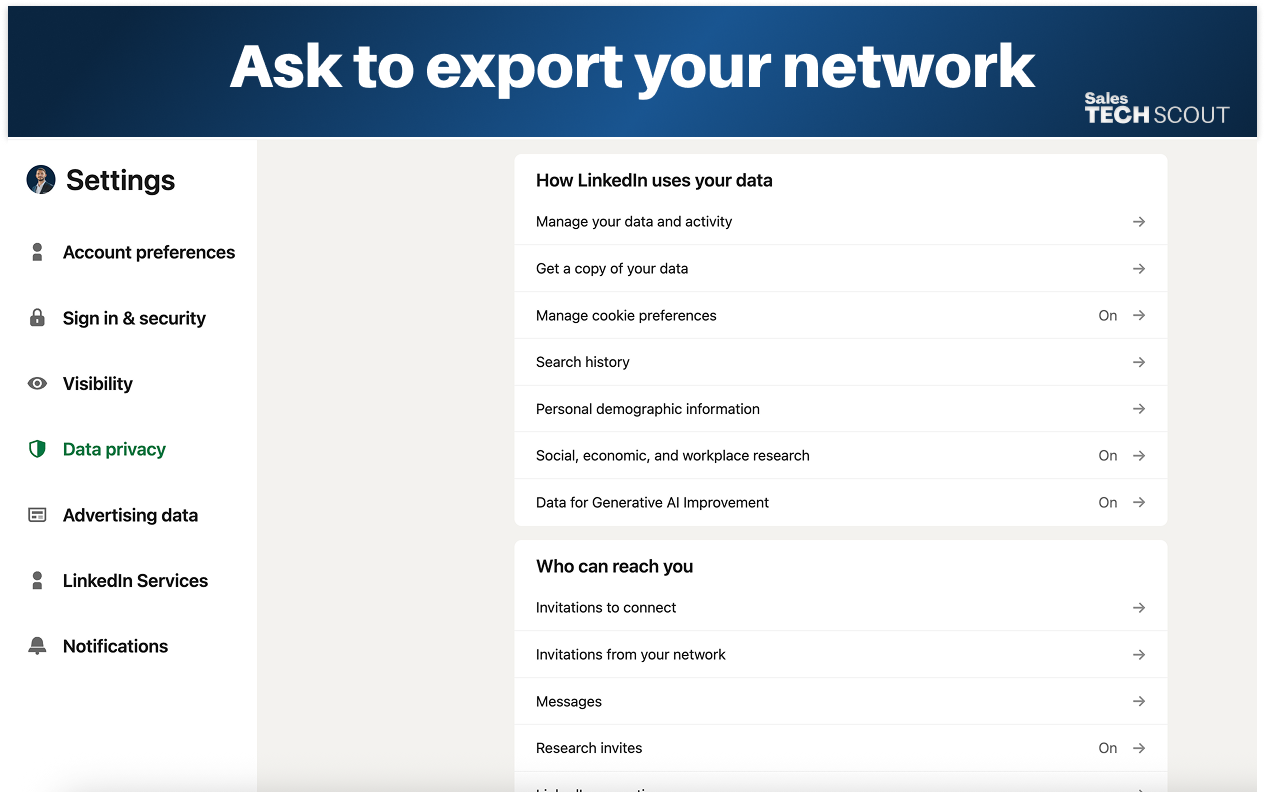
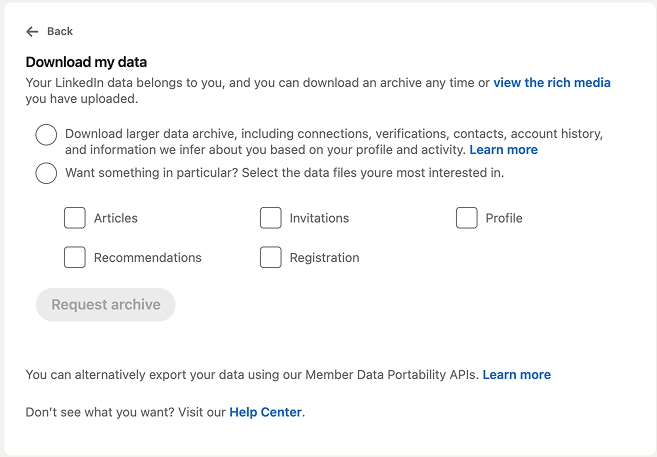
Alternative Professional Networking Platforms
During Extended Outages
When facing prolonged linkedin status issues, consider these professional alternatives:
Industry-Specific Platforms:
- AngelList: For startup professionals and investors
- Behance: For creative professionals and designers
- GitHub: For developers and technical professionals
- Xing: Popular in German-speaking countries
General Professional Networks:
- Twitter/X Professional: Growing professional networking community
- Facebook Professional Groups: Industry-specific networking opportunities
- Discord Professional Servers: Real-time community discussions
Sales Tech Professionals: LinkedIn Alternatives
For sales and marketing professionals specifically, consider these platforms when LinkedIn experiences downtime:
Lead Generation Tools:
- Apollo.io: Access to B2B contact database and email verification
- Clay: Advanced prospecting workflows and data enrichment
- FullEnrich: Email and phone number discovery for prospects
Communication Platforms:
- Instantly.ai: Cold email campaigns independent of LinkedIn
- HeyReach: Multi-channel outreach including email and SMS
- Smartlead: Email automation for lead nurturing
Monitoring LinkedIn Status Effectively
Set Up Automated Alerts
Real-time Monitoring Tools:
- Create Google Alerts for "LinkedIn down" and "LinkedIn outage"
- Follow @LinkedInHelp on Twitter for official updates
- Use IFTTT or Zapier to create custom downdetector alerts
- Subscribe to LinkedIn's status page notifications
Professional Impact Assessment
Track how LinkedIn downtime affects your specific use cases:
- Job search activities: Applications submitted, interviews scheduled
- Sales outreach: Prospect engagement, message response rates
- Content marketing: Post engagement, follower growth
- Recruitment efforts: Candidate sourcing, hiring pipeline progress
Frequently Asked Questions
How often does LinkedIn go down?
LinkedIn experiences major outages approximately 2-3 times per year, with minor disruptions occurring monthly. Most issues are resolved within 2-4 hours.
Why does LinkedIn seem slower during business hours?
Peak usage times (9 AM - 5 PM EST) create higher server loads, potentially causing slower performance even without official outages.
Can I access LinkedIn during partial outages?
Often, some LinkedIn features remain functional during partial outages. Try different sections like profiles, messaging, or job search to identify working areas.
Should I report LinkedIn issues directly to the company?
Yes, use @LinkedInHelp on Twitter or LinkedIn's Help Center. However, during widespread outages, they're typically already aware and working on solutions.
How can I prepare for future LinkedIn outages?
Maintain backup contact lists, diversify your professional networking platforms, and establish alternative communication channels with key contacts.
Does LinkedIn provide advance notice of maintenance?
LinkedIn announces planned maintenance through their status page and official social media accounts, usually 24-48 hours in advance.
Conclusion: Staying Productive During LinkedIn Downtime
When LinkedIn isn't loading or functioning properly, the key is having prepared alternatives and maintaining perspective. Most LinkedIn outages are resolved quickly, but professional life doesn't stop during these brief interruptions.
By implementing the detection methods outlined above, maintaining backup professional networks, and utilizing alternative tools for critical activities, you can minimize the impact of LinkedIn downtime on your career or business objectives. Remember that these temporary disruptions often present opportunities to diversify your professional networking approach and reduce over-dependence on any single platform.
The next time you encounter a LinkedIn error or suspect the platform is experiencing issues, use these strategies to quickly verify the problem and maintain your professional momentum through alternative channels.
Subscribe to Our Newsletter
To Never Miss a Thing






.avif)


